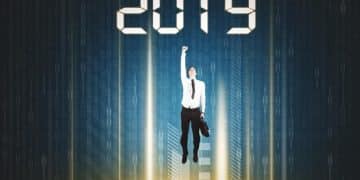Protecting Your Child’s Digital Footprint: A 2025 Privacy Guide

Protecting your children’s digital footprint in 2025 requires a proactive approach, including understanding evolving privacy settings, teaching responsible online behavior, and utilizing tools to monitor and manage their online presence to safeguard their personal information and reputation.
In an increasingly digital world, understanding how to manage and safeguard your children’s online presence is crucial. This guide provides parents with essential strategies for protecting your children’s digital footprint: a parent’s guide to online privacy in 2025.
Understanding the Digital Footprint Landscape in 2025
The digital landscape is constantly evolving, and 2025 presents unique challenges and opportunities for managing your child’s online presence. Understanding these trends is the first step in effective protection.
Children are engaging with technology at younger ages, increasing their digital footprint from early childhood. This means parents need to be more proactive than ever.
Emerging Digital Platforms
New social media platforms and online games appear frequently. It’s essential to stay informed about the platforms your children use and their privacy settings.
The Role of AI in Online Privacy
Artificial intelligence is increasingly used for data collection and personalization. Understand how AI algorithms can impact your child’s digital footprint.
- Monitor new apps and platforms your children use.
- Read privacy policies to understand data collection practices.
- Adjust privacy settings to limit data sharing.
Staying informed about these changes allows you to implement appropriate strategies to protect your children’s online privacy. By 2025, the digital world will be even more integrated into our lives, making parental vigilance key.
Setting Up Privacy Controls on Devices and Apps
Configuring privacy settings on devices and apps is a fundamental step in protecting your child’s digital identity. This ensures that their personal information is not unnecessarily exposed.
Most devices and apps offer privacy settings that allow you to control who can see your child’s information and what data is collected. Take the time to configure these settings carefully.
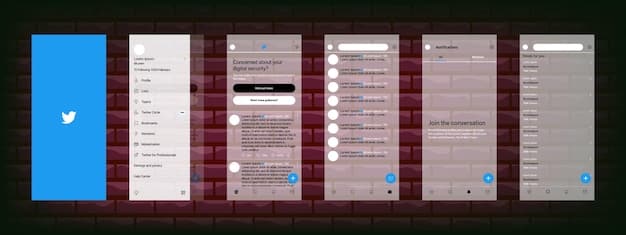
Step-by-Step Guide to Privacy Settings
Learn how to navigate the privacy settings on popular social media platforms, gaming consoles, and mobile devices.
Creating Strong Passwords and Account Security
Emphasize the importance of strong, unique passwords and two-factor authentication to prevent unauthorized access to accounts.
- Review privacy settings on all devices and apps your child uses.
- Enable two-factor authentication where available.
- Use a password manager to generate and store strong passwords.
Regularly check and update these settings as platforms evolve. Keeping on top of these adjustments is essential for maintaining a secure online environment for your children.
Educating Children About Online Safety
Teaching children about responsible online behavior is crucial for protecting their digital footprint. Education empowers them to make informed decisions and avoid potential risks.
Explain the importance of not sharing personal information online and being mindful of what they post. Encourage open communication about online activities.
Digital Citizenship and Responsible Posting
Teach children about digital citizenship, emphasizing the importance of respectful communication and responsible posting habits.
- Discuss the permanence of online posts.
- Encourage respectful communication online.
- Teach children to recognize and avoid cyberbullying.
Empowering children with knowledge about online safety can help them navigate the digital world responsibly. Regular conversations and reminders are key to reinforcing these lessons.
Monitoring Your Child’s Online Activity
Appropriate monitoring can help you identify and address potential risks to your child’s online safety. Balance monitoring with respecting their privacy and fostering trust.
Use parental control tools to track online activity, filter inappropriate content, and limit screen time. Discuss monitoring practices openly with your children.

Parental Control Tools and Software
Explore parental control apps and software that can help you monitor online activity, filter content, and set screen time limits.
- Install parental control software on devices.
- Regularly review monitoring reports.
- Discuss online activities and potential risks.
Finding the right balance between monitoring and trust is crucial for fostering a healthy relationship with your children. Open communication is key to ensuring they feel supported and safe online.
Dealing with Cyberbullying and Online Harassment
Cyberbullying and online harassment are serious concerns that require immediate attention. Knowing how to respond effectively can minimize the harm and support your child.
If your child is experiencing cyberbullying, encourage them to report it and provide support. Document instances of harassment and consider involving school authorities or law enforcement if necessary.
Recognizing Signs of Cyberbullying
Learn to recognize the signs of cyberbullying, such as changes in mood, withdrawal from social activities, and reluctance to use devices.
Reporting and Documenting Incidents
Understand the procedures for reporting cyberbullying to social media platforms, schools, and law enforcement.
- Document all instances of cyberbullying.
- Report harassment to the appropriate authorities.
- Provide emotional support to your child.
Early intervention and a supportive response can help children cope with cyberbullying and prevent long-term harm. Creating a safe and open environment for communication is essential.
Reviewing and Updating Your Strategy
The digital landscape is constantly changing, so it’s important to regularly review and update your strategies for protecting your child’s digital footprint. Adapt your approach as new technologies and platforms emerge.
Revisit privacy settings, review online safety guidelines, and stay informed about the latest digital trends. Engage in ongoing conversations with your children about their online experiences.
Staying Informed About New Technologies
Keep up-to-date with the latest apps, platforms, and online safety resources to adapt your strategies accordingly.
Adjusting Privacy Settings as Platforms Evolve
Regularly review and adjust privacy settings to ensure they align with your family’s values and protect your child’s information.
- Subscribe to online safety newsletters.
- Attend workshops and seminars on digital parenting.
- Discuss online experiences and concerns with your children.
A proactive and adaptable approach is essential for safeguarding your child’s digital footprint. Continuous learning and communication can create a safer and more secure online environment.
| Key Point | Brief Description |
|---|---|
| 🛡️ Privacy Settings | Configure privacy settings on devices and apps to limit data exposure. |
| 💬 Online Safety Education | Teach responsible online behavior and the importance of protecting personal information. |
| 👁️ Monitoring Tools | Use parental control tools to track online activity and filter content. |
| 🚨 Cyberbullying Response | Recognize, report, and document cyberbullying incidents. Provide emotional support. |
FAQ
▼
A digital footprint is the trail of data you leave behind when using the internet. This includes websites you visit, information you submit online, and posts on social media. It can affect your reputation and future opportunities.
▼
Adjust the privacy settings on their social media accounts to limit who can see their posts and personal information. Monitor their activity and discuss the importance of not sharing sensitive details online.
▼
Document all instances of cyberbullying, report it to the social media platform, and notify the school. Provide emotional support to your child and consider involving law enforcement if necessary.
▼
Yes, parental control apps can be effective in monitoring online activity, filtering inappropriate content, and setting screen time limits. However, they are most effective when combined with open communication and education.
▼
You should review your child’s online privacy settings at least every few months, or whenever there are significant updates to the platforms they use. Staying vigilant helps maintain a secure digital environment.
Conclusion
Protecting your children’s digital footprint in 2025 requires a vigilant and proactive approach. By understanding the evolving digital landscape, setting up robust privacy controls, educating your children about online safety, and staying informed, you can help ensure their online experiences are safe, positive, and respectful of their privacy.