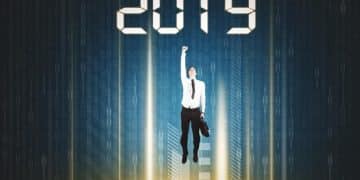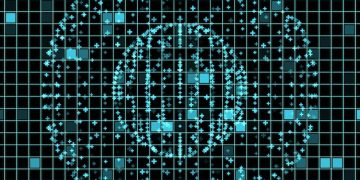Is Your Smart TV Spying on You? 5 Privacy Settings to Change

Is Your Smart TV Spying on You? Yes, it potentially could be, but by adjusting a few key privacy settings on your smart TV, you can significantly reduce the risk of unwanted data collection and enhance your digital privacy.
Is your smart TV watching you as much as you’re watching it? The convenience of streaming services and smart features comes at a price: potential privacy risks. Let’s explore how to shield your viewing habits with essential privacy tweaks, answering the question: Is Your Smart TV Spying on You? 5 Privacy Settings You Need to Change Now.
Understanding the Privacy Risks of Smart TVs
Smart TVs have revolutionized home entertainment, offering seamless access to streaming services, apps, and internet connectivity. However, this enhanced functionality introduces potential privacy vulnerabilities that users should be aware of. Many smart TVs collect data on viewing habits, app usage, and even voice commands to personalize content and deliver targeted advertising. This raises concerns about how this data is stored, shared, and ultimately used.
Data Collection Practices
Smart TV manufacturers and streaming platforms often track what you watch, when you watch, and how you interact with your TV. This data can be used to build a detailed profile of your viewing preferences, which can then be shared with advertisers. The extent of data collection varies by brand and model, but it’s a common practice across the smart TV industry.
Potential for Data Sharing
The information collected by your smart TV isn’t always kept private. It may be shared with third-party advertisers, data brokers, and even other tech companies. Understanding the potential for data sharing is crucial for making informed decisions about your privacy settings. Always review the privacy policies of your smart TV and streaming services to learn how your data is used.

The risks surrounding smart TV privacy are real, but fortunately, there are steps you can take to mitigate them. By understanding the potential vulnerabilities and adjusting your privacy settings, you can regain control over your data and enjoy your smart TV with greater peace of mind.
Disabling ACR (Automatic Content Recognition)
Automatic Content Recognition (ACR) is a technology used by smart TVs to identify what you are watching, regardless of the source – whether it’s a streaming service, a cable box, or a connected device. Disabling ACR can significantly reduce the amount of data your TV collects about your viewing habits. This feature is often enabled by default, so it’s important to find and disable it in your settings.
What is ACR and How Does It Work?
ACR works by analyzing the audio and video signals from your TV and matching them against a database of known content. This allows your TV to identify the specific show or movie you are watching, even if it’s not streamed directly through the TV’s apps. The data collected by ACR can be used for targeted advertising and content recommendations.
Steps to Disable ACR on Different TV Brands
The process for disabling ACR varies depending on the brand of your smart TV. Here are the general steps for some popular brands:
- Samsung: Go to Settings > General > Smart Features > Context Information > Disable.
- LG: Go to Settings > All Settings > General > Live Plus > Turn Off.
- Sony: Go to Settings > System Preferences > Privacy > Interactive TV Services > Turn Off.
- Vizio: Go to Settings > Privacy > Viewing Data > Turn Off.
Even if your TV brand isn’t listed above, the process is typically similar. Look for privacy settings related to viewing data or interactive TV services.
Verifying ACR is Completely Turned Off
After disabling ACR, it’s a good idea to double-check your settings to ensure it’s completely turned off. Some TVs may have multiple settings related to data collection, so make sure to disable them all. Also, be aware that software updates can sometimes re-enable ACR, so it’s a good practice to periodically review your privacy settings.
Disabling ACR is a key step in protecting your privacy while using a smart TV. By taking this simple action, you can significantly reduce the amount of data your TV collects about your viewing habits.
Opting Out of Targeted Advertising
Targeted advertising is a common practice on smart TVs, where ads are tailored to your viewing preferences. Opting out of targeted advertising can limit the amount of personalized ads you see and reduce the data collected for advertising purposes. This setting tells your TV to show more generic ads, rather than ads based on your viewing history.
Understanding Targeted Advertising on Smart TVs
Smart TVs use your viewing data to create a profile of your interests and preferences. This profile is then used to serve you targeted ads, which are more likely to be relevant to your interests. While some users may find this convenient, it also raises privacy concerns about the extent of data collection and how it is used.
Finding the Advertising Settings on Your TV
The location of advertising settings varies by TV brand, but they are typically found in the privacy or general settings menu. Look for options like “Limit Ad Tracking,” “Personalized Advertising,” or “Interest-Based Ads.” Here’s how to find the settings on a few popular brands:
- Samsung: Go to Settings > General > Privacy > Advertising > Limit Ad Tracking > Turn On.
- LG: Go to Settings > All Settings > General > Privacy > Advertising > Limit Ad Tracking > Turn On.
- Sony: Go to Settings > System Preferences > About > Legal Information > Ads > Opt out of Ads Personalization.
- Vizio: Go to Settings > Privacy > Advertising > Limit Ad Tracking > Turn On.
Benefits of Limiting Ad Tracking
By limiting ad tracking, you can reduce the amount of data collected about your viewing habits and limit the number of personalized ads you see. This can improve your overall viewing experience and enhance your privacy. While you may still see ads, they will be less targeted and more generic.
Opting out of targeted advertising is a simple yet effective way to protect your privacy on your smart TV. By adjusting this setting, you can regain control over your data and enjoy a more private viewing experience.

Reviewing and Adjusting Privacy Policies
Privacy policies are legal documents that outline how a company collects, uses, and shares your data. Reviewing and adjusting these policies can give you a better understanding of your rights and options for protecting your privacy. Most smart TVs require you to agree to a privacy policy before you can use their services.
Why Reading Privacy Policies Matters
Privacy policies can be lengthy and complex, but they contain important information about how your data is used. By reading these policies, you can learn what types of data are collected, how it is shared, and what options you have for controlling your data. Understanding these policies is crucial for making informed decisions about your privacy.
Key Sections to Focus On
When reviewing privacy policies, focus on the following key sections:
- Data Collection: What types of data are collected? Viewing habits, voice commands, location data?
- Data Usage: How is your data used? For personalized content, targeted advertising, or data sharing?
- Data Sharing: With whom is your data shared? Third-party advertisers, data brokers, or other tech companies?
- Your Rights: What rights do you have regarding your data? Can you access, correct, or delete your data?
Making Informed Decisions Based on the Policies
After reviewing the privacy policies, you can make informed decisions about your privacy settings. You may choose to disable certain features, opt out of data collection, or even choose not to use the smart TV if you are not comfortable with the policies. Remember, you have the right to control your data and protect your privacy.
Taking the time to review and adjust privacy policies is an essential step in protecting your privacy on your smart TV. By understanding your rights and options, you can make informed decisions and regain control over your data.
Managing Voice Control Settings
Many smart TVs come equipped with voice control features, allowing you to control your TV with voice commands. However, these features also raise privacy concerns, as voice recordings may be stored and analyzed. Managing your voice control settings can help protect your privacy and limit the amount of voice data collected.
The Privacy Implications of Voice Control
Voice control features often require your TV to listen for trigger words or phrases, such as “Hey Google” or “Alexa.” This means that your TV is constantly listening to your conversations, and voice recordings may be stored and analyzed to improve the accuracy of voice recognition. This raises concerns about who has access to these recordings and how they are used.
Disabling Voice Activation
If you are concerned about the privacy implications of voice control, you can disable voice activation altogether. This will prevent your TV from listening for trigger words and recording your voice commands. Here’s how to disable voice activation on a few popular brands:
- Samsung: Go to Settings > General > Voice > Voice Wake-Up > Turn Off.
- LG: Go to Settings > All Settings > General > AI Service > Voice Recognition > Turn Off.
- Sony: Go to Settings > Remote & Accessories > Voice Remote > Activate Button or Say “OK Google” > Turn Off.
- Vizio: If your Vizio TV uses Google Assistant, follow the steps for disabling it within the Google Assistant settings.
Reviewing Voice Recording History
Some smart TVs allow you to review your voice recording history and delete any recordings that you are not comfortable with. This can help you gain control over your voice data and ensure that it is not being used in ways that you do not approve of. Check your TV’s voice control settings for options to review and delete voice recordings.
Managing your voice control settings is a critical step in protecting your privacy on your smart TV. By disabling voice activation or reviewing your voice recording history, you can limit the amount of voice data collected and enhance your privacy.
Regularly Updating Your TV’s Software
Software updates are essential for maintaining the security and privacy of your smart TV. These updates often include patches for security vulnerabilities and improvements to privacy settings. Regularly updating your TV’s software ensures that you have the latest security measures in place to protect your data.
Why Software Updates Are Important for Security and Privacy
Software updates often include patches for security vulnerabilities that could be exploited by hackers. These vulnerabilities can allow unauthorized access to your TV, potentially exposing your data and compromising your privacy. Updates also include enhancements to privacy settings, giving you more control over your data.
How to Check for and Install Updates
Most smart TVs automatically check for software updates, but it’s a good idea to manually check for updates periodically to ensure that you have the latest version. Here’s how to check for updates on a few popular brands:
- Samsung: Go to Settings > Support > Software Update > Update Now.
- LG: Go to Settings > All Settings > General > About This TV > Check for Updates.
- Sony: Go to Settings > System Preferences > About > System Software Update.
- Vizio: Go to Settings > System > Check for Updates.
Setting Up Automatic Updates
To ensure that your TV always has the latest software, set up automatic updates. This will allow your TV to automatically download and install updates when they are available, without requiring you to manually check for them. Check your TV’s settings for options to enable automatic updates.
Regularly updating your TV’s software is a simple yet crucial step in protecting your privacy and security. By ensuring that you have the latest updates, you can minimize the risk of security vulnerabilities and maintain control over your data.
| Key Point | Brief Description |
|---|---|
| ⚙️ Disable ACR | Stop your TV from automatically tracking what you’re watching. |
| 🎯 Opt Out of Targeted Ads | Limit personalized ads and reduce data collection for advertising. |
| 📜 Review Privacy Policies | Understand data usage and your rights by reading privacy policies. |
| 🎤 Manage Voice Settings | Disable voice activation or review voice recording history. |
FAQ
▼
Yes, smart TVs can collect data on your viewing habits, voice commands, and app usage. This data is often used for targeted advertising and content recommendations, raising privacy concerns if not managed properly.
▼
Check your TV’s privacy settings for options related to data collection, ACR (Automatic Content Recognition), and targeted advertising. Reviewing the privacy policy can also provide insights into data collection practices.
▼
Using voice control can pose privacy risks, as voice recordings might be stored and analyzed. To mitigate this, disable voice activation when not in use, and check for options to review and delete voice recording history.
▼
ACR identifies what you’re watching across all sources (streaming, cable, etc.). Disabling it reduces the data your TV collects about your viewing habits, enhancing your privacy and reducing targeted advertising.
▼
Software updates often include security patches and privacy enhancements. Regularly updating your TV ensures you have the latest protections against vulnerabilities and better control over your personal data.
Conclusion
Protecting your privacy on your smart TV doesn’t have to be daunting. By taking a few simple steps—disabling ACR, opting out of targeted advertising, managing voice control settings, carefully reading privacy policies, and keeping your software updated—you can significantly reduce your privacy risks and enjoy your favorite content with greater peace of mind. Stay informed and proactive to maintain control over your digital privacy.