Location Tracking: How to Limit Who Can See Where You Are

Limiting who can see your location involves adjusting privacy settings on devices and apps, being mindful of sharing habits, and understanding the implications of location tracking technologies.
In today’s connected world, location tracking has become ubiquitous. From navigation apps to social media platforms, our whereabouts are constantly being monitored and recorded. While this technology offers convenience, it also raises significant privacy concerns. This article explores how to limit who can see where you are, empowering you to take control of your digital footprint.
Understanding Location Tracking Basics
Location tracking refers to the process of determining and monitoring the geographical position of a person or object. This is primarily achieved through devices like smartphones, which utilize GPS, Wi-Fi, and cellular data to pinpoint location. Understanding how this works is the first step in limiting unwanted access to this information.
How Location Tracking Works
Location tracking relies on various technologies integrated into our devices and apps. GPS (Global Positioning System) is a satellite-based navigation system that provides precise location data. Wi-Fi networks and cellular towers can also be used to estimate location, even when GPS is unavailable. This data is often collected and stored by app developers, service providers, and even governments.
- GPS: Offers the most accurate location data by triangulating signals from multiple satellites.
- Wi-Fi: Uses the known locations of Wi-Fi networks to estimate your position.
- Cellular Data: Employs cell tower triangulation to provide a less precise, but still useful, location estimate.

Many apps request location permissions to provide location-based services. However, it’s crucial to understand that granting these permissions can also lead to the collection and sharing of your location data. The amount of data collected and with whom it is shared depends on the app’s privacy policy.
Reviewing App Permissions
One of the most effective ways to limit location tracking is to carefully review and manage app permissions on your smartphone. Both iOS and Android operating systems provide granular control over which apps can access your location and when.
Managing Location Permissions on iOS
On iOS devices, you can access location permissions by going to Settings > Privacy > Location Services. Here, you can see a list of apps that have requested location access. You can choose to grant access “Always,” “While Using the App,” or “Never.”
Managing Location Permissions on Android
On Android devices, the process is similar. Go to Settings > Location > App permissions. You’ll see a list of apps with location access. You can choose to allow location access “Allow only while using the app,” “Ask every time,” or “Don’t allow.”
When reviewing app permissions, consider whether the app truly needs your location to function properly. For example, a navigation app needs your location to provide directions, but a photo editing app may not. Be cautious about granting “Always” access, as this allows the app to track your location even when it’s not in use.
Adjusting Device-Level Location Settings
In addition to app-specific permissions, most smartphones also have device-level location settings that can be adjusted to further limit location tracking. These settings control whether your device uses GPS, Wi-Fi, and cellular data to determine its location.
Turning Off Location Services
The most straightforward way to limit location tracking is to disable location services altogether. On iOS, this can be done by going to Settings > Privacy > Location Services and toggling the “Location Services” switch to off. On Android, go to Settings > Location and toggle the “Use location” switch to off. This will prevent any apps from accessing your location, unless you manually turn it back on.
Using Approximate Location
Both iOS and Android offer the option to share an approximate location with apps instead of a precise one. This can be useful for apps that need a general idea of your location but don’t require pinpoint accuracy. On iOS, this setting can be found under Settings > Privacy > Location Services, then select the app and toggle on “Precise Location.” On Android, when granting location permission, the system may offer an option to provide approximate location.
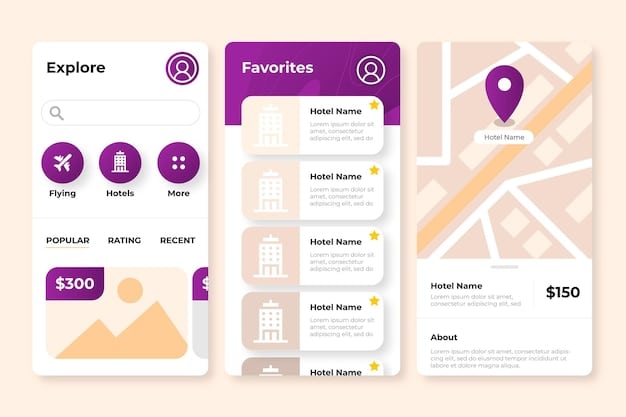
Disabling location services or using approximate location can significantly reduce the amount of location data being collected about you. However, it may also affect the functionality of some apps that rely on precise location data.
Privacy Settings on Social Media Platforms
Social media platforms are notorious for collecting and sharing user data, including location information. Many platforms offer features that allow you to share your location with your friends or followers, but these features can also pose a significant privacy risk. Understanding and adjusting your privacy settings on these platforms is essential to limiting who can see where you are.
Reviewing privacy settings on social media platforms involves several steps. First, check your profile settings to see if you are sharing your location publicly. Many platforms have a feature that allows you to tag your location in posts or check in to places. Make sure this feature is turned off or set to private if you don’t want your location to be publicly visible. Next, review your friend list and follower list. Consider whether you want all of these people to have access to your location data. If not, you may want to remove some of them or adjust your privacy settings to limit who can see your posts and location information. Finally, review the platform’s privacy policy to understand how your location data is being collected, used, and shared.
Facebook Location Settings
Instagram Location Settings
Instagram also allows you to tag your location in posts and stories. To disable this feature, go to your profile settings and turn off “Location Services.” You can also remove location tags from individual posts by editing the post and tapping “Edit” next to the location tag.
By carefully reviewing and adjusting your privacy settings on social media platforms, you can significantly reduce the amount of location data you are sharing and limit who can see where you are. Be mindful of the information you share in your posts and stories, and think twice before tagging your location.
Using Privacy-Focused Apps and Tools
For those who are particularly concerned about location tracking, there are a number of privacy-focused apps and tools that can help. These apps and tools offer a range of features, such as VPNs, encrypted messaging, and location spoofing.
Virtual Private Networks (VPNs)
A VPN encrypts your internet traffic and routes it through a server in a location of your choice. This can help to mask your actual location and prevent your ISP or other third parties from tracking your online activity. There are many VPN providers to choose from, but it’s important to select one that has a strong privacy policy and a good reputation.
Encrypted Messaging Apps
If you’re concerned about your location being shared through messaging apps, consider using an encrypted messaging app like Signal or WhatsApp. These apps use end-to-end encryption to protect your messages and location data from being intercepted by third parties.
Location Spoofing Apps
Location spoofing apps allow you to change your device’s GPS location to a fake location. This can be useful for preventing apps from tracking your real location or for accessing location-restricted content. However, it’s important to note that using location spoofing apps may violate the terms of service of some apps and services.
By using privacy-focused apps and tools, you can add an extra layer of protection to your location data and limit who can see where you are. However, it’s important to remember that no app or tool can guarantee complete privacy. It’s always a good idea to be mindful of the information you share online and to take steps to protect your privacy.
Being Mindful of Sharing Habits
Ultimately, the most effective way to limit location tracking is to be mindful of your sharing habits. Think before you post, tag, or check in. Consider who you are sharing your location with and whether you are comfortable with them having this information.
Think Before You Post
Before you post anything online, ask yourself whether it contains any information that could reveal your location. This includes photos, videos, and text updates. Even seemingly innocuous details, such as the name of a local restaurant or a landmark in your neighborhood, can be used to pinpoint your location.
Avoid Location Tags
Location tags can be a convenient way to share your location with your friends and followers, but they can also pose a significant privacy risk. Consider turning off location tags altogether or only using them when you are comfortable with everyone who sees your post knowing your location.
Be Careful About Checking In
Checking in to places on social media platforms can be a fun way to share your experiences with your friends, but it can also reveal your location to a wider audience than you may realize. Be careful about checking in to places, especially if you are concerned about your privacy. Consider only checking in to places when you are comfortable with everyone who sees your post knowing your location.
By being mindful of your sharing habits, you can significantly reduce the amount of location data you are sharing and limit who can see where you are. It’s always a good idea to err on the side of caution and to think twice before sharing any information that could reveal your location.
| Key Point | Brief Description |
|---|---|
| 📍 Review App Permissions | Control which apps access your location and when. |
| 🌐 Adjust Device Settings | Disable location services or use approximate location. |
| 📱 Social Media Privacy | Review and adjust privacy settings on social platforms. |
| 🛡️ Privacy-Focused Tools | Use VPNs, encrypted messaging, and location spoofing apps. |
Frequently Asked Questions (FAQ)
▼
Location tracking is the process of determining and monitoring the geographical position of a person or object, often through devices like smartphones using GPS, Wi-Fi, and cellular data.
▼
On iOS, go to Settings > Privacy > Location Services and toggle the “Location Services” switch to off. On Android, go to Settings > Location and toggle the “Use location” switch to off.
▼
Approximate location settings allow you to share a general area instead of your exact location with apps, enhancing your privacy while still enabling some location-based services.
▼
Review your profile settings on platforms like Facebook and Instagram to disable location tagging, adjust who can see your posts, and understand the platform’s privacy policy.
▼
Consider using VPNs to encrypt your internet traffic, encrypted messaging apps like Signal, and location spoofing apps to mask your real location.
Conclusion
Limiting who can see where you are requires a multi-faceted approach, from reviewing app permissions and adjusting device-level settings to being mindful of your sharing habits. By taking these steps, you can significantly reduce the amount of location data being collected about you and take control of your digital privacy.





